Finding untagged posts on Tumblr
Yesterday one of my friends was going through her old Tumblr posts, trying to add tags to every post. If you have any more than a handful of posts, then this becomes tedious and difficult, and you’ve no guarantee that you tagged them all when you’re done. Tumblr doesn’t have a built-in way to list all of your untagged posts, so I wrote a script to poll the Tumblr API, and get a list of post URLs which didn’t have tags.
Doing a Google search for this topic, it seems that this is a fairly common problem, so I thought I’d post the script here for other people to use.
The script itself is fairly simple:
import urllib2
import json
hostname = "example.tumblr.com"
api_key = "abcdefg"
url = "http://api.tumblr.com/v2/blog/{host}/posts?api_key={key}".format(host=hostname, key=api_key)
def api_response(url):
req = urllib2.urlopen(url)
return json.loads(req.read())
jsonresponse = api_response(url)
post_count = jsonresponse["response"]["total_posts"]
increments = (post_count + 20) / 20
for i in range(0, increments):
jsonresponse = api_response("{url}&offset={count}".format(url=url, count=i * 20))
posts = jsonresponse["response"]["posts"]
for i in range (0, len(posts)):
if not posts[i]["tags"]:
print posts[i]["post_url"]
print "All finished!"The only notable feature of the script is that it gets posts in batches of 20, because the Tumblr API only returns up to 20 posts at a time. Everything else is either standard Python or follows from the way that Tumblr structure their API responses.
To use the script, you need to download it and change the parameters in lines 6 and 7. The hostname is the URL of your Tumblr site. Quoting directly from the Tumblr API documentation:
Each blog has a unique hostname. The hostname can be standard or custom.
- Standard hostname: the blog short name +
.tumblr.com. Example:greentype.tumblr.com- Custom hostname: Anything at all, as determined by a DNS CNAME entry. Example:
www.davidslog.com
Make sure you type it in exactly, and wrap it in quote marks.
Then you need to add an API key. This is what authenticates you to Tumblr, and lets you download your post data. To get an API key, first make sure you’re logged into Tumblr, then go to the OAuth registration page on Tumblr. Click Register Application, and fill in the following details:
- Application name: Untagged post finder
- Application description: Finds untagged posts on a blog
- Default callback URL:
/
Once you click Register, you’ll be taken back to the previous page, and you’ll see something like this:
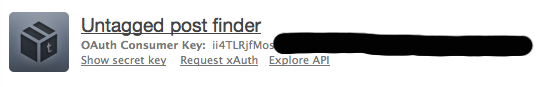
Copy and paste the OAuth Consumer Key into line 7 of the script, and remember to wrap it in quote marks.
Once that’s done, you just run the Python script (if you haven’t done that before, then there are plenty of helpful guides on Google), and you will shortly have a list of all your posts which don’t have tags. This isn’t quite a “one-click” solution to the problem, but I think it’s better than searching through your posts by hand.