Creating low contrast wallpapers with Pillow
In my last post, I explained how I’d been using Pillow to draw regular tilings of the plane. What I was actually trying to do was get some new desktop wallpapers, and getting to use a new Python library was just a nice bonus.
A while back, the Code Review Stack Exchange got a fresh design that featured, among other things, a low-contrast background of coloured squares:

I was quite keen on the effect, and wanted to use it as my desktop wallpaper, albeit in different colours. I like using low contrast wallpapers, and this was a nice pattern to try to mimic. My usual work is entirely text-based; this was a fun way to dip my toe into the world of graphics. And a few hours of Python later, I could generate these patterns in arbitrary colours:
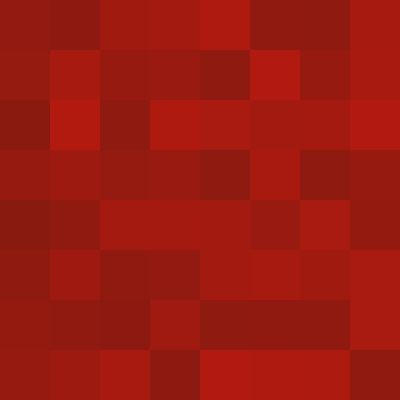 |  |  |
In this post, I’ll explain how I went from having a tiling of the plane, to generating these wallpapers in arbitrary colours.
In the previous post, we had three generators, which generated the coordinates for individual polygons in a tiling of the plane. We want to give each polygon its own colour, so we need another generator to create random colours.
One way to represent a colour in Pillow is to use the RGB colour space, and then a colour is a 3-tuple of integers between 0 and 255. For convenience, I’ve defined a namedtuple for storing colour data. So a generator of random colours from anywhere in the RGB space looks like this:
from collections import namedtuple
from random import randint
Color = namedtuple('Color', ['red', 'green', 'blue'])
def random_colors():
while True:
yield Color(randint(0, 255), randint(0, 255), randint(0, 255))
Unlike the coordinate generators, this generator is infinite: it will continue generating random colours until the system runs out of entropy (randomness). That’s useful, because we don’t know in advance how many colours we might need for a given image — we just have to be careful not to try to store the entire output of this generator, or we’ll quickly run out of memory.
But really, we’d like to constrain the colours to a small sample of the RGB space — that’s the “low-contrast” part. For my wallpapers, I typically want a few shades of the same colour, so I like to pick two colours, and have every colour fall somewhere in between. If you imagine the two colours as being points in 3-dimensional space, let’s draw a line between them and just pick colours along that line. Here’s what that looks like:
def random_colors(color1, color2):
"""
Generate random colors between ``color1`` and ``color2``.
Both arguments should be instances of ``Color``.
"""
# Get the difference along each axis
d_red = color1.red - color2.red
d_green = color1.green - color2.green
d_blue = color1.blue - color2.blue
while True:
# What proportion of the line to move along
proportion = random.uniform(0, 1)
yield Color(
red=color1.red - int(d_red * proportion),
green=color1.green - int(d_green * proportion),
blue=color1.blue - int(d_blue * proportion)
)
So now we have a generator of colours, and a generator of shapes, we need to put them both together on a Pillow canvas. Python provides the zip function for combining two iterables, and we can use that to great effect:
shapes = generate_shapes(500, 500, side_length=25)
colors = random_colors(color1, color2)
for shape, color in zip(shapes, colors):
...
(Here generate_shapes is one of the generators we defined in the last post.)
Within the body of this for loop, we have a set of coordinates for the shape, and a Color tuple for the fill colour. The zip function runs until one of the iterables is exhausted, so this will run for precisely as many shapes as we need to tile the plane.
Finally, we need to actually use Pillow to draw these shapes! We can use the ImageDraw module, this time passing a fill argument to fill in the shapes we’re drawing:
from PIL import Image, ImageDraw
# Create a blank 500x500 pixel image
im = Image.new(mode='RGB', size=(500, 500))
# Generate the shapes and colors, and draw them on the canvas
shapes = generate_shapes(500, 500)
colors = random_colors(color1, color2)
for shape, color in zip(shapes, colors):
ImageDraw.Draw(im).polygon(shape, fill=color)
# Save the image to disk
im.save('wallpaper.png')
And voila, we now have a nice, low-contrast wallpaper made from tiling the plane. And because the colours are generated at random, each wallpaper is unique — not a useful feature per se, but it gives me warm fuzzy feelings.
I’ve had wallpapers from this tool on all of my devices for a couple of weeks now, and I’ll be sticking with it. This is more effort than anybody should spend on a new desktop background, but I’ve enjoyed it. It’s been fun to play with a new Python library and to do some graphics work. Although I’m unlikely to make another wallpaper tool, I have ideas for using my Pillow knowledge elsewhere.
If you’d like to use this yourself, all the code is in a GitHub repository. I’ve also made a web app that lets you make these wallpapers within your browser.