How to set the clock on a Tricity Bendix SIE454 electric cooker
The electric cooker in my flat is a Tricity Bendix SIE454, and the clock resets whenever there’s a power cut. These instructions explain how to set the clock.
Disclaimer: I’m not an oven technician, and you follow these instructions at your own risk. If in doubt, consult your oven manual and/or a certified electrician.
The control panel for my oven is on the upper left-hand side of the front panel: This is what it looks like:
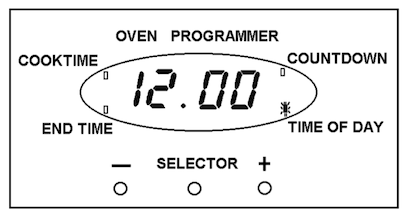
I use the following steps to reset my clock:
Press SELECT. This will cycle the indicator around the four outer options (COOKTIME, END TIME, COUNTDOWN and TIME OF DAY).
Continue until TIME OF DAY is selected.
Uses the +/– buttons to adjust the time. The control uses a 24-hour clock that wraps around to the next or previous hour. You can hold down the button to change the time more quickly.
The clock is set. Press SELECTOR to return to finish.
Source
These instructions and the pictured are based on a document published by Tricity Bendix, titled Tricity Bendix SIE454 Operating & Installation Instructions. The back page has a reference number: “SIE454 - 311593104”.