Get my Netlify bandwidth usage from the API
I wanted to add a little graph showing my Netlify usage to my analytics dashboard. You can see this in the Netlify dashboard, but I log in to that rarely so it’s not helpful:
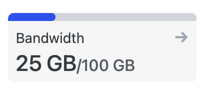
I used the Netlify API to get the data and show it in another dashboard.
I created a personal access token in my user settings.
I got my Netlify team identifier from the URL of my settings page (
https://app.netlify.com/teams/<team_id>/settings/general).I called the Netlify API to get the data:
$ curl -H 'Authorization: Bearer <TOKEN>' 'https://api.netlify.com/api/v1/accounts/<team_slug>/bandwidth' | jq . { "used": 27167800363, "included": 107374182400, "additional": 0, "last_updated_at": "2024-03-10T15:15:03.237+00:00", "period_start_date": "2024-02-17T00:00:00.000-08:00", "period_end_date": "2024-03-17T00:00:00.000-07:00" }
A couple of observations on the data you get back:
The
included/usedvalues are measured in gibibytes, not gigabytes. 107374182400 is 100 GiB, but 107.4 GB.This value gets cached for a while – in the example above, I called the API at 15:22 but the
last_updated_atvalue is 15:03. I’m not sure how often the value is updated.
Being a responsible user of the API
The API returns a
Retry-Aftervalue, which is a minute after your request. This is a clue about how often the value gets updated – it’s definitely not second-level granularity.$ curl -v -H 'Authorization: Bearer <TOKEN>' 'https://api.netlify.com/api/v1/accounts/<team_slug>/bandwidth' … < HTTP/2 200 < date: Wed, 12 Jun 2024 09:52:37 GMT … < retry-after: 2024-06-12 09:53:37 UTC …The responses include an
ETagheader, which you can use to check if the value has changed since the last request:$ curl -v -H 'Authorization: Bearer <TOKEN>' 'https://api.netlify.com/api/v1/accounts/<TEAM_SLUG>/bandwidth' … < HTTP/2 200 < etag: W/"190b2e3e6d8c239bd546819b0f0b1eb9" … $ curl -v -H 'If-None-Match: W/"190b2e3e6d8c239bd546819b0f0b1eb9"' -H 'Authorization: Bearer <TOKEN>' 'https://api.netlify.com/api/v1/accounts/<TEAM_SLUG>/bandwidth' < HTTP/2 304 …Annoyingly, this doesn’t make the API any faster – responses still take about half a second, even if nothing has changed.