How to change the name of an internal link in an Obsidian table
Escaping the pipe like [[filename\|display text]] allows you to customise the of a link in a table.
I use tables to track recurring documents like bank statements, linking to the file and pulling out some key info at the top level. But I don’t want the filename poking through – statement_sqeiu_1234.pdf – I want a nice human-readable name.
I can do internal links with custom display text in Obsidian like so:
[[statement_sqeiu_1234.pdf|April 2024 statement]]
But if I try that syntax in a table, the table breaks:
| Internal link |
| -------------------------------- |
| [[Welcome|This is the new note]] |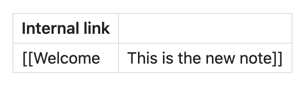
The trick is to escape the pipe in the middle of the internal link:
| Internal link |
| --------------------------------- |
| [[Welcome\|This is the new note]] |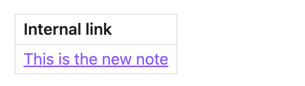
You get this behaviour “for free” if you use the Obsidian editor, but for some of these repetitive tables I do the initial editing in an external editor, and then bring it back into Obsidian.