Show a list of checkboxes in a WTForms form
Subclass SelectMultipleField and override the widget and option_widget fields.
I was working on a Flask app, which had a web form using WTForms. I wanted one of the form fields to be a list of items, from which the user could select one or more.
The basic functionality isn’t tricky to write – here’s an example, using a SelectMultipleField to keep the list of options:
from flask import Flask
from flask_wtf import FlaskForm
from wtforms import SelectMultipleField, SubmitField
class MyForm(FlaskForm):
colours = SelectMultipleField(
"What colours do you like?",
choices=["red", "orange", "yellow", "green", "blue", "indigo", "violet"],
)
submit = SubmitField("submit!")
app = Flask(__name__)
app.config["SECRET_KEY"] = "you-will-never-guess"
@app.route("/", methods=["GET", "POST"])
def homepage():
form = MyForm()
if form.validate_on_submit():
print(f"The user likes {form.colours.data}")
return f"""
<form action="" method="post">
{form.hidden_tag()}
{form.colours(style="list-style-type: none;")}
{form.submit}
</form>
"""This renders as an HTML <select> element with the multiple attribute. It technically works, but this is a somewhat unusual form control – I’m not sure how many people would realise, for example, that you can shift-click to select multiple options. (If you tap on this control in Safari on iOS, you see a list of checkboxes.)
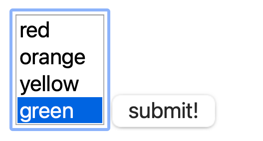
I wanted to render this as a list of checkboxes, and this is quite straightforward. You can subclass SelectMultipleField and change a couple of the widgets:
from wtforms import SelectMultipleField
from wtforms.widgets import CheckboxInput, ListWidget
class SelectMultipleCheckboxesField(SelectMultipleField):
widget = ListWidget(prefix_label=False)
option_widget = CheckboxInput()and use this in the form instead of SelectMultipleField, and now you get a list of checkboxes:
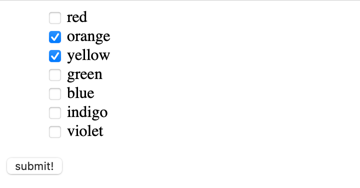
These checkboxes work exactly as you’d expect, and get the nice validation behaviour and so on from WTForms. Although I could certainly create a simple control by creating individual form fields, in some case it’s convenient to have a list that WTForms renders for me.