How to set the clock on a Worcester 28CDi boiler
Every month or so, there’s a power cut in my flat, and my boiler clock resets. My boiler is a Worcester 28CDi – these instructions explain how to change the clock on that boiler.
I’m writing these for the sake of my future self and to populate Google – if you don’t have this boiler, this won’t be of any interest. These instructions are available in the boiler manual, but digging that out and finding the right page gets tedious if you do it regularly.
Disclaimer: I’m not a boiler technician, and you follow these instructions at your own risk. If in doubt, consult your boiler manual and/or a certified plumber.
The control panel for my boiler is on the lower right-hand side of the front panel. This is what it looks like:
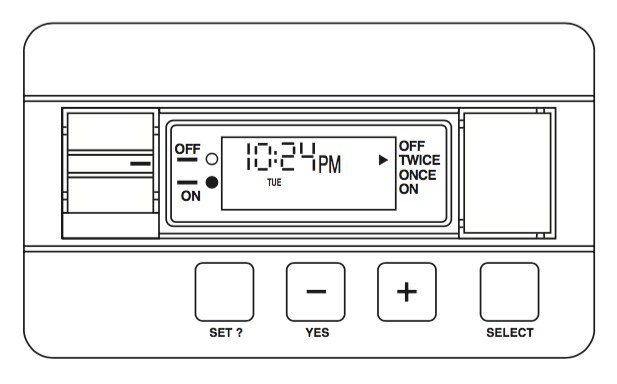
I use the following steps to reset my clock:
-
Press SET and SET CLOCK? will appear. Press YES.
-
Then the day flashes – use the +/– buttons to adjust it. Press SET to lock in the day.
-
Then the hour flashes – use the +/– buttons to adjust it. This is a 24-hour clock: make sure the AM/PM is correct before moving on. Press SET to lock in the hour.
-
Finally, the minute flashes – use the +/– buttons to adjust it. Press SET to lock in the minute.
-
The clock is now set. Press SET twice more to return to the standard date/time display.
Source
These instructions and the picture are based on a document published by Worcester, titled Single-Channel Programmer Fitting and Operating Instructions. The final page has a reference number: “Publication 8 716 102 484d 03/01”. I couldn’t find it on the Worcester Bosch website, but there is a copy online.