Find the dominant colours in an image in your web browser
Last year, I created a CLI tool for finding the dominant colours in an image. It’s been super useful and I use it multiple times a week, but I can only use it when I have access to a command-line – and sometimes I want to use it on my phone, where I don’t.
I’ve wrapped the CLI tool in a small web app, which lets you upload images to analyse:
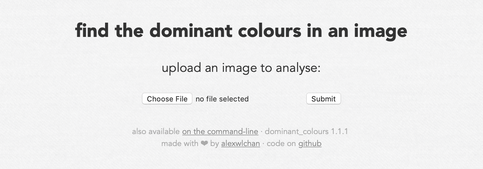
and then it shows you a palette of the dominant colours:
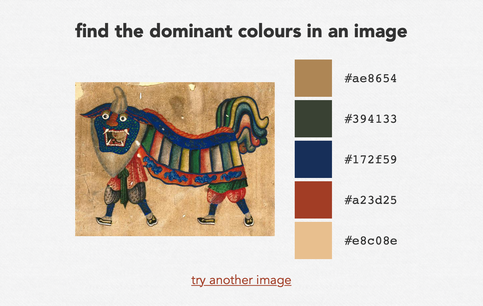
The CLI tool allows you to pick the size of the palette, whereas the web app always returns five colours. I might add that at some point, but it felt a non-trivial design challenge to add a option to the first page, describe it in a sensible way, and have the palette continue to look good with a variable number of colours. This works as a 1.0.
It was pretty easy to wrap this in a web app, which is part of why I made the CLI tool in the first place – I’d written this sort of dominant colours algorithm a bunch of times, and I wanted a single canonical implementation I could reuse. The web app just shells out to the CLI tool for the image analysis (after recompiling to run in Glitch).
If you’d like to try it, it’s available at https://dominant-colours.glitch.me/
If you want to read the source code, it’s on GitHub.