A bookmarklet to show which responsive image was chosen
I’ve had a lot of fun fiddling with the images on this blog recently, and I think they’re better than when I started. I’ve read a bunch of articles on responsive images, and I’ve sprinkled the <picture> and <source> tags everywhere to offer images in a variety of sizes and formats.
If you’re using a device with a small screen, you’ll get a small image that doesn’t waste data. If you’re using a device with a big screen, you’ll get a big image that looks sharp and crisp. If you’re using dark mode, you’ll get an image that isn’t blindingly white. That’s the theory, anyway.
I’ve written a small bookmarklet which adds a label to show me which version of an image the browser has chosen – this helps me check I’ve got my image markup correct. Here’s the code:
/* Given the currentSrc attribute of an image, get a label.
*
* Ideally this should be something which identifies the image,
* e.g. my different sizes are named cat_1x.jpg, cat_2x.webp, cat_3x.avif,
* so it gets everything after the last underscore.
*/
function createLabel(currentSrc) {
return currentSrc.split('_')[currentSrc.split('_').length - 1];
}
/* Remove any previously-added labels */
document
.querySelectorAll('.pictureSourceOverlay')
.forEach(pso => pso.remove());
document
.querySelectorAll('img')
.forEach(img => {
const div = document.createElement('div');
div.innerHTML = createLabel(img.currentSrc);
div.style.position = 'absolute';
div.style.zIndex = 10;
div.classList.add('pictureSourceOverlay');
div.style.background = 'white';
div.style.fontFamily = 'monospace';
div.style.fontSize = '1em';
div.style.lineHeight = '1.3em';
div.style.color = 'green';
div.style.marginTop = '10px';
div.style.marginLeft = '10px';
div.style.padding = '2px 10px';
img.parentNode.insertBefore(div, img.previousSibling);
});
I’ve packaged this up with Peter Coles’ bookmarklet creator, and when I run it on a page, I get a little label in the top left-hand corner of each image, showing me what the browser has selected:
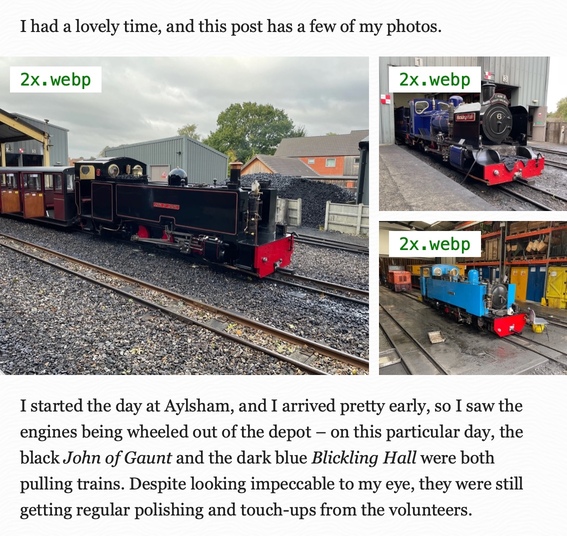
This is tuned for my site and the way I name images; the general idea should work on other sites, but you may need to tweak the createLabel function to get useful labels.
I can also find this info using the developer tools, but I found it easier to have it accessible in a bookmarklet I had bound to a keyboard shortcut.