Do Not Distract while driving
Here’s a screen I encounter while driving in Apple Maps, with worrying regularity:
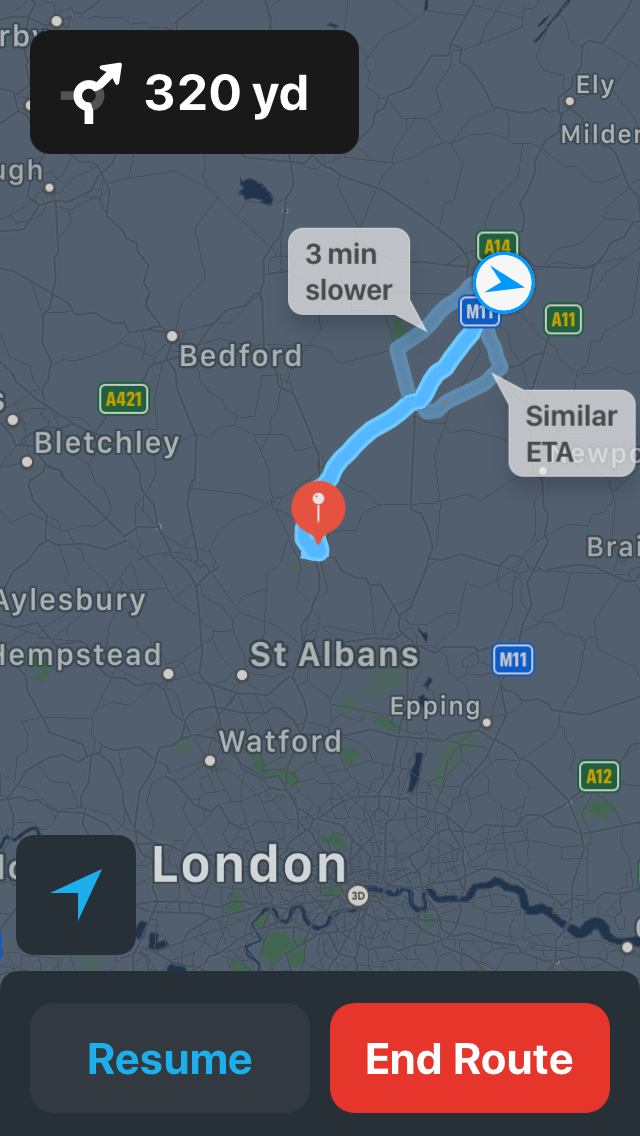
I’m driving along, using turn-by-turn directions, and suddenly this route picker pops up instead.
This is a pretty dangerous distraction.
There’s lots of information on the screen, which means I have to look away from the road to read and understand it. Ideally I’d pull over (which is how I got this screenshot), but that isn’t always possible. The text is small – less than 2mm high on my iPhone SE – which makes it slower to read. And it’s taken away my instructions, and distracted me from actually driving.
When you’re driving, even a momentary lapse in concentration can be dangerous, even fatal. I’d love to see this screen go away in iOS 12.
(My phone is a few years old, and I think it gets confused about when I’m moving. I wonder if the screen is only meant to appear when you’re stationary, and my phone makes bad guesses about when I’ve stopped.)