A simple gallery plugin for Obsidian
I’ve been using Obsidian for my note-taking recently, and I really like it. It’s already absorbed all of my text notes, and I’m gradually using it for images too.
To help me find my images, I’ve written a small Obsidian plugin. When I click the little picture icon in the sidebar, it finds all the images in my vault, and displays them in a grid, like so:
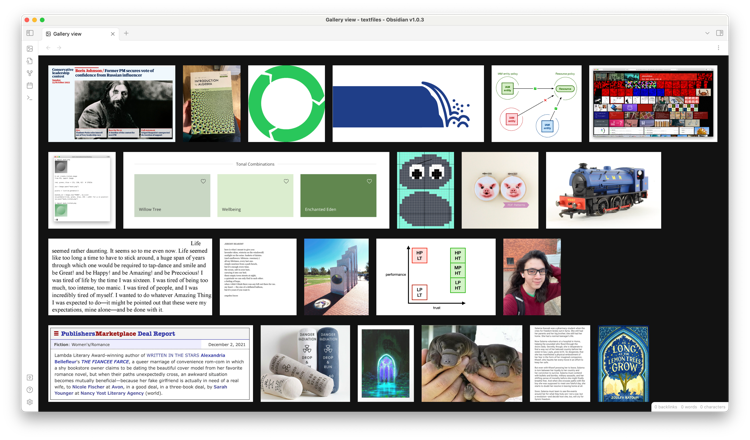
There are a few community plugins for doing galleries, and they have more features and options – but they’re also more complicated than what I wanted. This is just a scrolling grid of images, and if you click on a thumbnail, it opens the full-sized image.
(If this design looks familiar, it’s because it’s based on the new concepts page my team have been building at work.)
When I’m looking at a full-sized image, if I want to see where it’s used, I can click the “More options” menu in the upper right, and open the backlinks:
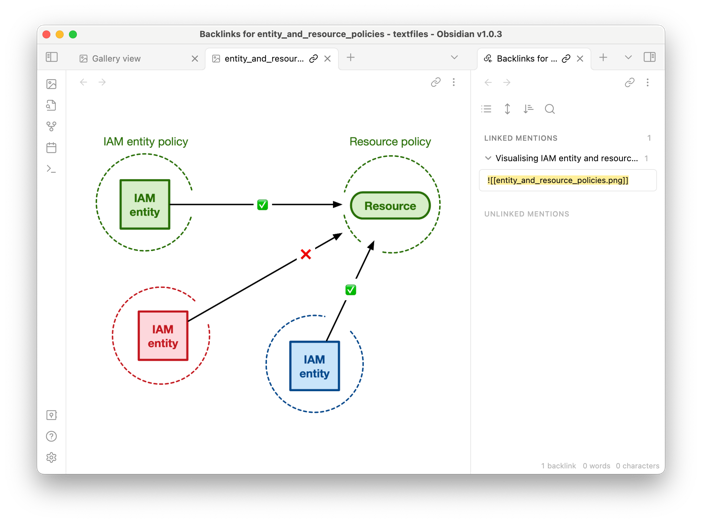
I started from the Obsidian sample plugin, and kept editing it until I had something I liked. Because Obsidian is built using web tech, I was able to write the entire plugin using JavaScript and HTML that I already know. The whole thing is a hundred lines, and it even works on my iPhone.
I don’t have any plans to write more Obsidian plugins, but it’s reassuring to know that I could.
I’ve put all the plugin code on GitHub – I’m not sure anybody else wants it, but maybe reading my code might be useful if you want to write your own plugins.